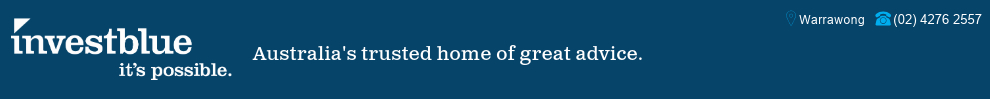3 ways to protect yourself from online fraud
Written and accurate as at: Nov 15, 2022 Current Stats & Facts

A series of recent high profile cyberattacks may have you wondering what you can do to protect your personal data from cyber criminals. The effects of cyber crime can be devastating, and as we’ve seen lately, even the largest corporations are not immune to cyber criminals.
Statistics by Scamwatch* show that in 2021, there were almost 125,000 reports of attempts to gain personal information, and almost $34 million lost this way. As of November 2022, the amount lost has already surpassed $43 million.
According to Fraser Jack at The Cyber Collective, protecting yourself against cyber criminals has a lot to do with having a safety-first mindset online and treating our online security as seriously as we would our own home, and the contents in it. We sat down with Fraser to break down this idea further.
Q. Fraser, you talk a lot about adopting a safety-first mindset online. What does that actually mean?
One of the questions I often ask people is ‘What information would you be comfortable making public?’ Most people are happy for photos to be public on social media, but what about your driver licence, tax return or bank statement? Would you be comfortable for this to be public information? Probably not. A safety-first mindset is about treating your online information as if it were an important physical document, and taking steps to protect its security.
It’s important to remember that your personal information is valuable to sell online, and once your information is out there, you will never get it back. Physical documents can be shredded and recycled, or thrown away. On the other hand, your online information is there to stay if you don’t put sufficient security measures in place to protect it.
Q. What are key areas to think about when tackling online security with a safety-first mindset?
There are three key areas to cover here, and each of them, in some ways, resemble the home security we often put in place in the physical world:
- Your letter box (email inbox). Think of the internet highway as the street you live in, and your email inbox as a letterbox outside your house. While we may physically take the letters and junk mail out of our letter box, and either shred, throw or file them away, this is generally not the way we operate online. When it comes to our email, we may open our mail, and leave it in our inbox for anyone to come past and have a look at.
- Your front gate (public access). Think of your front gate as the gateway that protects your home from the internet highway and public accessing your information. In the physical world, we tend to take steps to protect our home from intruders. Online, we often leave the ‘front gates’ to our home wide open by not being mindful of how we, for example, use internet routers and Wi-Fi connections.
- Your doors and windows (device security). Think of the security you have on your mobile phone, laptop, tablet or any other device as the doors and windows to your home. Most people would not intentionally leave the house without checking if windows and doors are locked. When it comes to protecting our devices (and the information we have on those devices) from intruders, often we leave those wide open without even realising.
Q. As you’ve pointed out, for many of us, there may be a world of difference in the way we behave online and approach physical security. What are some of the steps we can take to help protect our information online?
There are a few important things that everyone should be doing to maintain good online hygiene:
1. Lock your letterbox
- Create strong, secure passwords for each account (and device) you have, and update these passwords regularly. This process can become overwhelming, and using a password manager can help simplify keeping your passwords and personal information secure across all your devices.
- Be mindful about what information you store in your emails. Cybercriminals are on the lookout for your password, they may get a list of your commonly used passwords from the dark web, or they may try and trick you into giving them your password. If successful, they have access to all the information you stored in your email. Try opening up your email and searching for important documents, such as your tax return, bank statement, driver licence or passport. If you can find them in your email, then anyone who gains access to your email account can find them too.
2. Lock your front gate
- Create long and strong passwords for your internet router and Wi-Fi connections. Don’t make it easy for someone to guess your router password. For example, if your username is ‘Telstra’ and your password is ‘password’ (which can often be the default setting), this combination is easily guessable.
- Review your router settings and partition them so that you may, for example, be able to set up different sections within your router for work activity, home internet connections or things like gaming.
- Consider using a Virtual Private Network (VPN) for some extra security. A VPN hides your IP address and online identity by creating an encrypted tunnel for your internet traffic.
- Avoid using public Wi-Fi. It might be tempting to use, but public Wi-Fi is a public gateway to your belongings, so it’s just not worth it. Also, consider exercising caution when using public USB charging stations.
- Be mindful of what you are connecting to. For example, music players, or other electrical items called the “Internet of Things” (IoT). Products that connect to your Wi-Fi generally have little of no security. There is a story of a casino in Las Vegas that was hacked through the thermostat on their tropical fish tank.
- Get an IT expert to help set up your internet security. This may not need to be a professional, it can be someone you trust who understands online security.
3. Lock your doors and windows
- Consider paid quality antivirus software on your connected devices. Free software often won’t protect you in the same way. Also, consider ensuring the paid antivirus software provides ongoing protection that is live 24x7, rather than a ‘set and forget’ option.
- Understand what devices are connected to others within your network through a Wi-Fi (or Bluetooth) connection. This becomes a potential vulnerability, in a similar way that you might lock the doors, but leave a window open. Security is only as good as the weakest link.
Q. Most of us have busy lives, and often we do things without thinking. Do you have one final tip to help us stay in a safety-first mindset when online?
Whenever you are opening, reading, or sending any personal information online, ask yourself this one question; ‘How would I behave with this information physically, and does this reflect my behaviour online?’ This simple question can help to interrupt your regular behaviour patterns and hopefully put you on a path to more secure online habits.
Source: *https://www.scamwatch.gov.au/scam-statistics?scamid=29&date=2022
The information contained in this article represents the views and opinions of Fraser Jack, who is not affiliated, associated, authorised, or endorsed by us. In addition, this information is intended for educational purposes only, and does not take into account your objectives, financial situation and needs. For further information or clarity on anything that has been discussed in this article, please consider seeking qualified and professional advice.